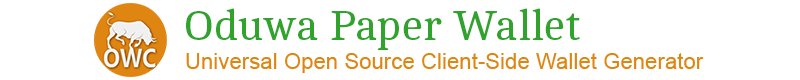MOVE your mouse around to add some extra randomness...
OR type some random characters into this textbox
You may skip this step if you do not plan to use the random key generator.
A Oduwacoin wallet is as simple as a single pairing of a Oduwacoin address with its corresponding Oduwacoin private key. Such a wallet has been generated for you in your web browser and is displayed above.
Add funds to this wallet by instructing others to send Oduwacoins to your Oduwacoin address.
Check your balance by going to Oduwacoin Explorer and entering your Oduwacoin address.
Frequently asked questions :
• Why should I use a paper wallet ?
Advantages of a paper wallet are multiple:
⇒ They are not subject to malwares and keyloggers
⇒ You don’t rely on a third party’s honesty or capacity to protect your coins
⇒ You won't lose your coins when your device break
• How to use a paper wallet ?
Once you have generated and printed a wallet, you can send coins to the public address, like for any wallet. Store your paper wallet securely. It contains everything that is needed to spend your funds.
• How to spend the coins stored in a paper wallet ?
You will need to import your private key in a real client, that you can download from the currency website. The exact method to do that will depend on the client. If there is no integrated method, you can usually fall back to the debug console and use the command “importprivkey [yourprivatekey]“.
• I found a bug, what shall I do ?
You can report bugs using GitHub. You can also contact us using our Twitter account (@Oduwacoin). Just try to explain clearly what is wrong and we will try to fix the bug as soon as possible. You can also coantact us for suport through this Email address - Oduwa Address
OR
Scan QR code using your camera
Permission denied. Your browser should display a message requesting access to your camera. Please click the "Allow" button to enable the camera.
51 characters base58, starts with a '7'
52 characters base58, starts with a 'W'